HTML TUTORIAL - Part 2 - HTML Guidelines for Beginners
HTML tags are some keywords surrounded by angle brackets (<>) that defines how a web page will display its content. There are two symbols used to indicate HTML tags i.e. (<>) and (</>). The first one (<>) is called Opening Tag and the second one (</>) is called Closing Tag. The keywords inside the angle brackets are called HTML Elements. Every HTML documents starts with and ends with tags that means HTML documents made with tags, tags are the soul of a HTML document. There are hundreds of tags, like paragraph tags <p>……</p>, heading tag <h1>……</h>. Every tags have different purpose and use. The more tag use memorize the faster you can use them.
Types of HTML Tags:
There are two types of tags –
Single Tag: There are some tags that
have only opening tags that means these types of tags do not have any closing
tags are called Single Tag. For example, <br> is used for line breaking.
This tag has no closing tag. Similarly, image tag <img>, <link>, <hr>,
etc. are also Single Tag. These tags have no closing tags.
Container Tag: Those tags have both
opening and closing tags and have contents between the opening and closing tags
are called Container Tags. Most of the tags used in HTML are container tags.
For example, <h3>……</h3>, <b>………</b>.
List of HTML Tags
As I said before, every tags have different purpose and use. The more tag use memorize the faster you can use them. Let's have a look into the list of most common and widely used HTML tags and example of their use.
<!DOCTYPE html> declaration
The <!DOCTYPE html> declaration is used to inform a browser that the document rendered here is a HTML document. In order to make the document compatible with html standard, every HTML document need to start with <!DOCYTYPE html> declaration. So, while writing html code, start with <!DOCTYPE html> declaration on the top of the document. This is a single tag and have no closing tag.
 |
| DOCTYPE Declaration for HTML |
<html> HTML Tag
This is the main tag of any HTML document. Everything in a HTML documents are contained within this tag, that means every HTML documents starts with <html> code and ends with </html> code. What we write between these two describe the HTML document.
 |
| <html> HTML Tag |
<head> HTML Tag
The <head> tag provides additional information for the HTML document. Texts between <head> and </head> contains information that is used only by browsers and web crawlers. This information is displayed for the visitors. Basically this tag contains information about the document itself. Generally, title of the web page, or meta data are included here.
<title> HTML Tag
<title> HTML tag used for assigning a title to an HTML document. The contents contained in this tag is not displayed in the document rather found in the title bar of the browser and used as the page name by the search engines.
 |
| <head> HTML Tag |
 |
| <title> HTML Tag |
<body> HTML Tag
This is the most important tag of a HTML document. The contents of this tag contains the total content of a web page which will be actually displayed for the visitors. That means everything inserted between <body> and </body> will be displayed in the web page. <body> HTML tag must come after <head> HTML tag following by <html> HTML tag.
 |
| <body> HTML Tag |
<h1>, <h2>, <h3>, <h4>, <h5> and <h6> HTML Tags
These tags used to create headlines / headings according to the order of importance. Here <h1> is the most important and <h6> is the least. While writing often we need to set headings to show the category or importance. In HTML, these tags help us to serve that purpose.
 |
| heading HTML Tag |
<b> HTML Tags
This tag used to display text in bold typeface. Sometimes we need to make bold any text or portion of a text to add more importance. <b> HTML tag serves that purpose.
<em> HTML Tags
This tag used to indicate any specific text which could be a words or a phrase that will receive more emphasis than the surrounding texts.
<i> HTML Tags
This tag used to display text in italic typeface.
<small> HTML Tags
This tag used to display specific text one size smaller than the surrounding texts.



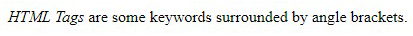
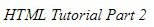








No comments